3.2 KiB
syncthing-android
A wrapper of syncthing for Android.
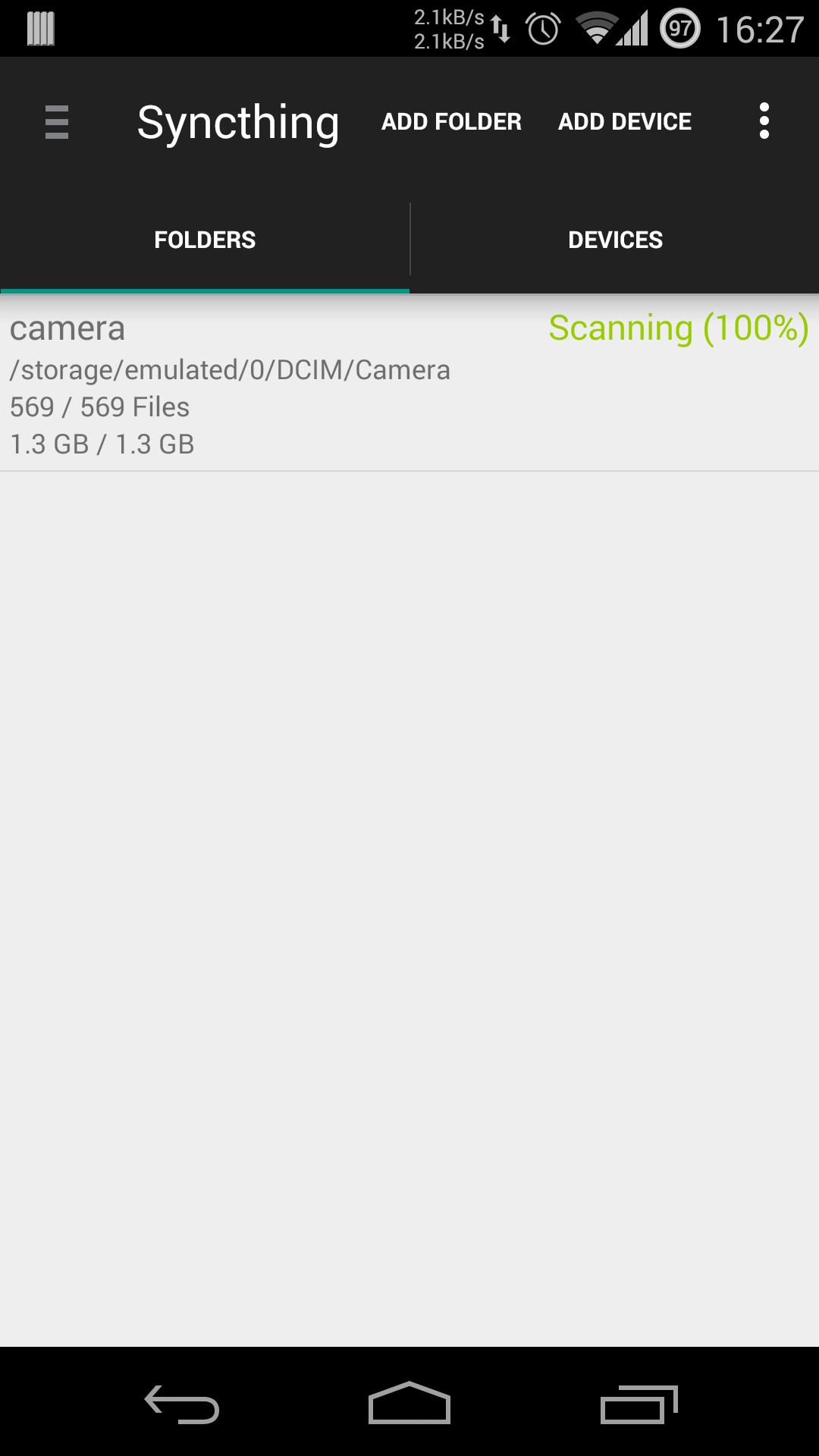
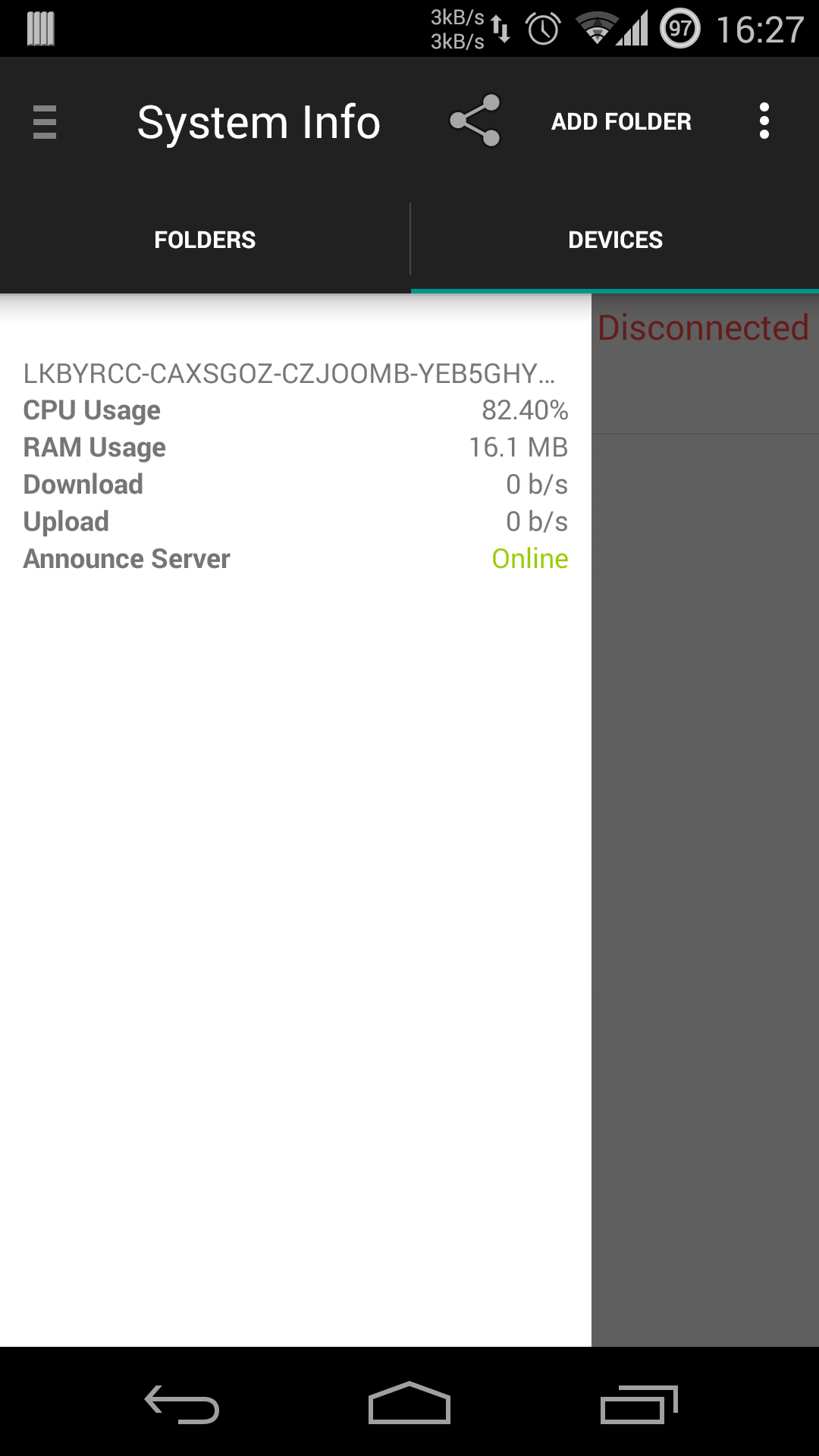
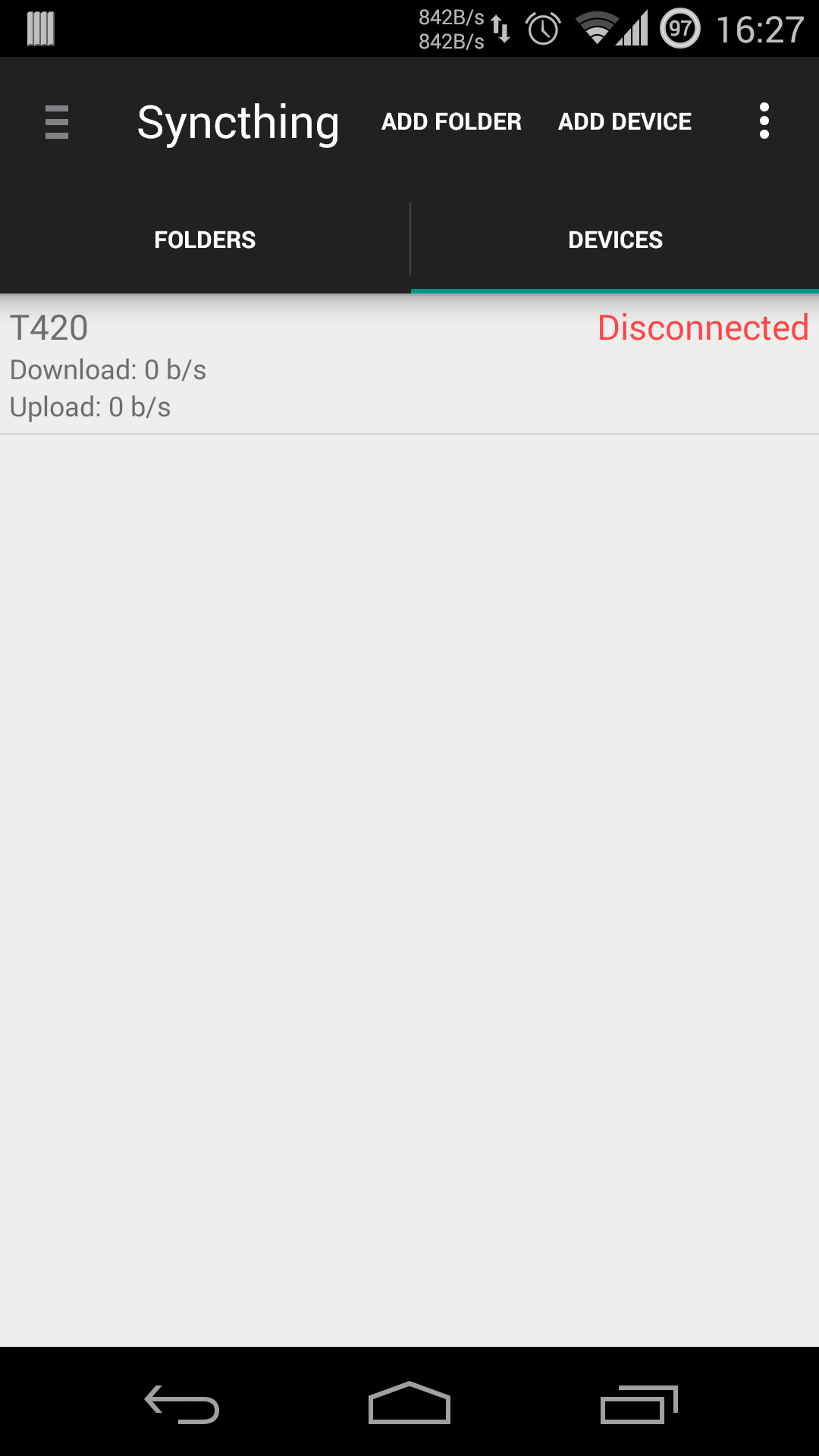
Translations
The project is translated on Transifex.
Translations can be updated using the Transifex client, using commands tx push -s and tx pull -a.
Building
Requirements
- Android SDK Platform (for the
compileSdkVersionspecified in build.gradle) - Android Support Repository
Build instructions
Use ./gradlew assembleDebug in the project directory to compile the APK.
To check for updated gradle dependencies, run gradle dependencyUpdates. Additionally, the git submodule in ext/syncthing/src/github.com/syncthing/syncthing may need to be updated.
Getting Syncthing without building natively
To get Syncthing app for Android running on you device/emulator the native syncthing binary has to be available. There are multiple ways to get the native syncthing binary:
- open the Syncthing apk (the one taken from the play store) running on your device as a zip, extract the
lib/folder into your project directory and rename it tolibs/. - Depending on your target architecture, download
syncthing-linux-386orsyncthing-linux-armv5from syncthing releases, and extract the binary tolibs/x86/libsyncthing.soorlibs/armeabi/libsyncthing.sorespectively.
Development Notes
It is recommended to change the GUI and Listen Address ports for the debug app, eg to 8081 and 22001 respectively.
The syncthing backend used for this android application provides a web interface by default. It can be accessed via the Settings menu -> 'Web GUI'. It is quite helpful to access this web interface from your development machine. Read android documentation on how to access the network of your emulator. Or use the following steps to connect to the single currently running emulator/AVD.
telnet localhost 5554redir add tcp:18080:8080- Start syncthing app on your emulator and access the web interface from you favorite browser of your development machine via http://127.0.0.1:18080
License
All code is licensed under the MIT License.

