3.6 KiB
syncthing-android
A wrapper of syncthing for Android.
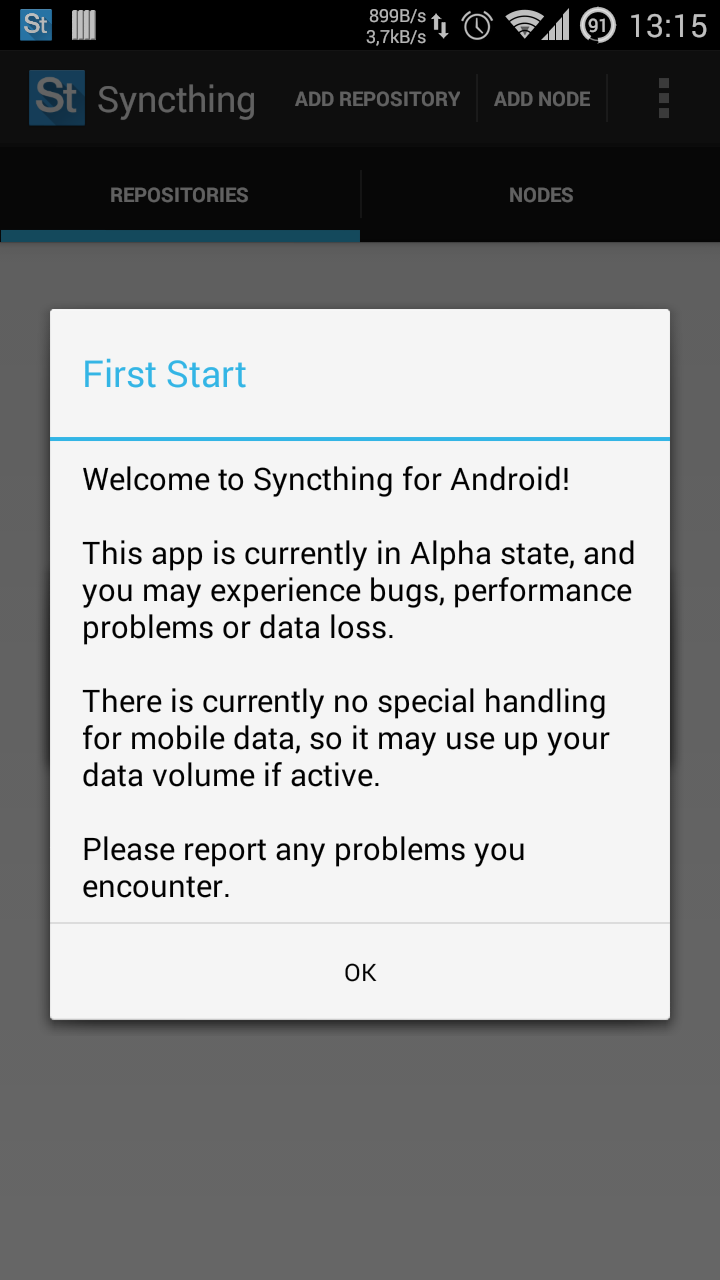
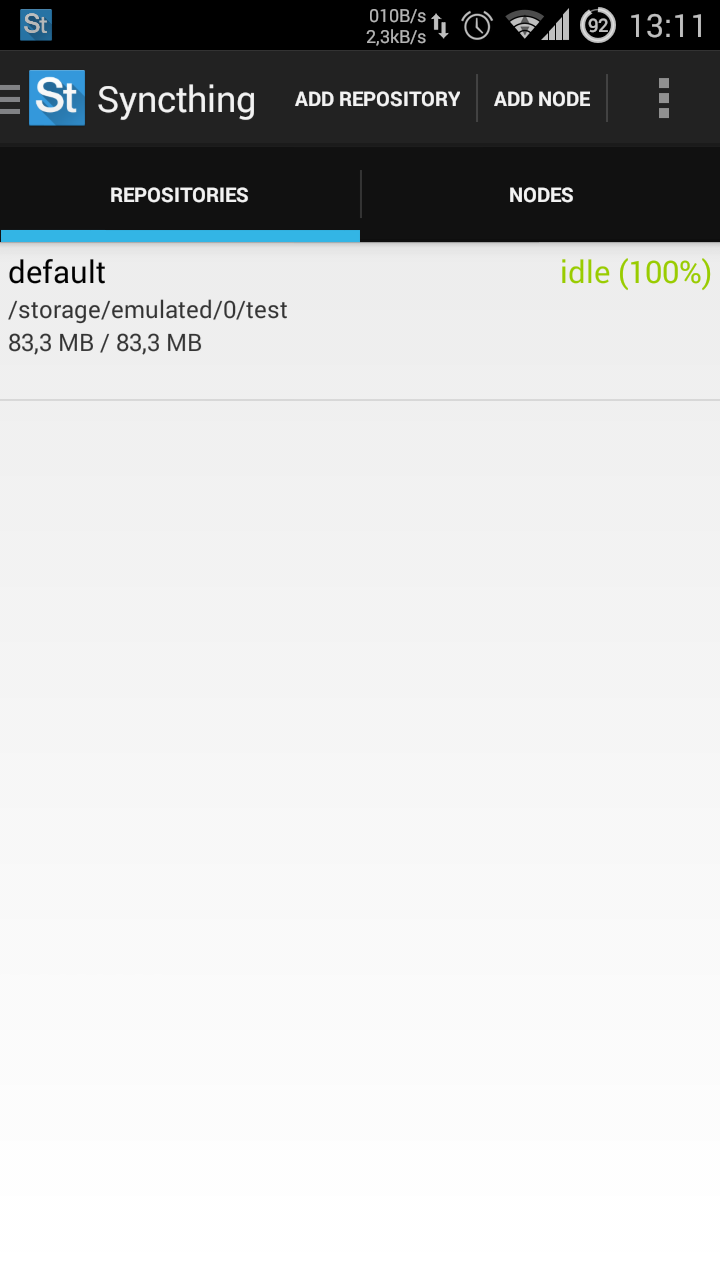
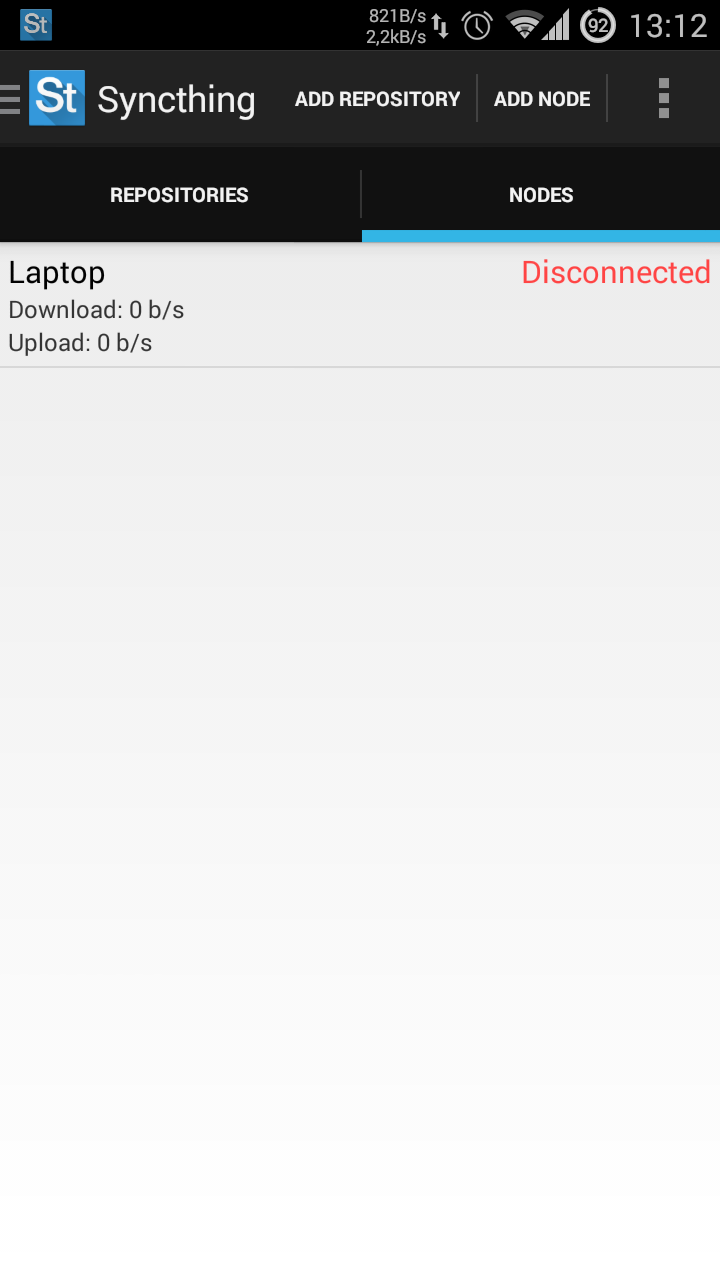
Requirements
- sudo apt-get install build-essential
- Android SDK 19+ and the Android Support Repository are required.
- Use
git clone --recursive https://github.com/Nutomic/syncthing-androidto download the source and its submodules.
Building
Use gradlew assembleDebug to compile the APK.
Note: Gradlew is a gradle wrapper which allows to specify the gradle version. Use gradle -b gradle/wrapper/build.xml wrapper to create your own gradlew instance. Then add it to your path using export PATH=$PATH:$(pwd)/gradle/wrapper.
The build process follows three phases:
- It downloads and compiles Golang v1.3 for x86 and ARM cross-compilation: Syncthing-android depends on Syncthing "native" (https://github.com/syncthing/syncthing) and this requires Go v1.3.
- The Syncthing native libraries are compiled for the different architectures using
gradlew buildNative. - The final APK is built using the
gradlew assembleDebugtask.
To check for updated gradle dependencies, run gradle dependencyUpdates. Additionally, the git modules in ext/syncthing/src/github.com/syncthing/syncthing and libraries/android-support-v4-preferencefragment may need to be updated.
Getting Syncthing without building natively
To get Syncthing app for Android running on you device/emulator the native syncthing binary has to be available. There are multiple ways to get the native syncthing binary:
- open the Syncthing apk (the one taken from the play store) running on your device as a zip, extract the
lib/folder into your project directory and rename it tolibs/. - Depending on your target architecture, download
syncthing-linux-386,syncthing-linux-armv5,syncthing-linux-armv7orsyncthing-linux-mipsfrom syncthing releases, and extract the binary tolibs/x86/libsyncthing.so,libs/armeabi/libsyncthing.so,libs/armeabi-v7a/libsyncthing.soorlibs/mips/libsyncthing.sorespectively.
Development Notes
It is recommended to change the GUI and Listen Address ports for the debug app, eg to 8081 and 22001 respectively.
The syncthing backend used for this android application provides a web interface by default. It can be accessed via the Settings menu -> 'Web GUI'. It is quite helpful to access this web interface from your development machine. Read android documentation on how to access the network of your emulator. Or use the following steps to connect to the single currently running emulator/AVD.
telnet localhost 5554redir add tcp:18080:8080- Start syncthing app on your emulator and access the web interface from you favorite browser of your development machine via http://127.0.0.1:18080
License
All code is licensed under the MIT License.

