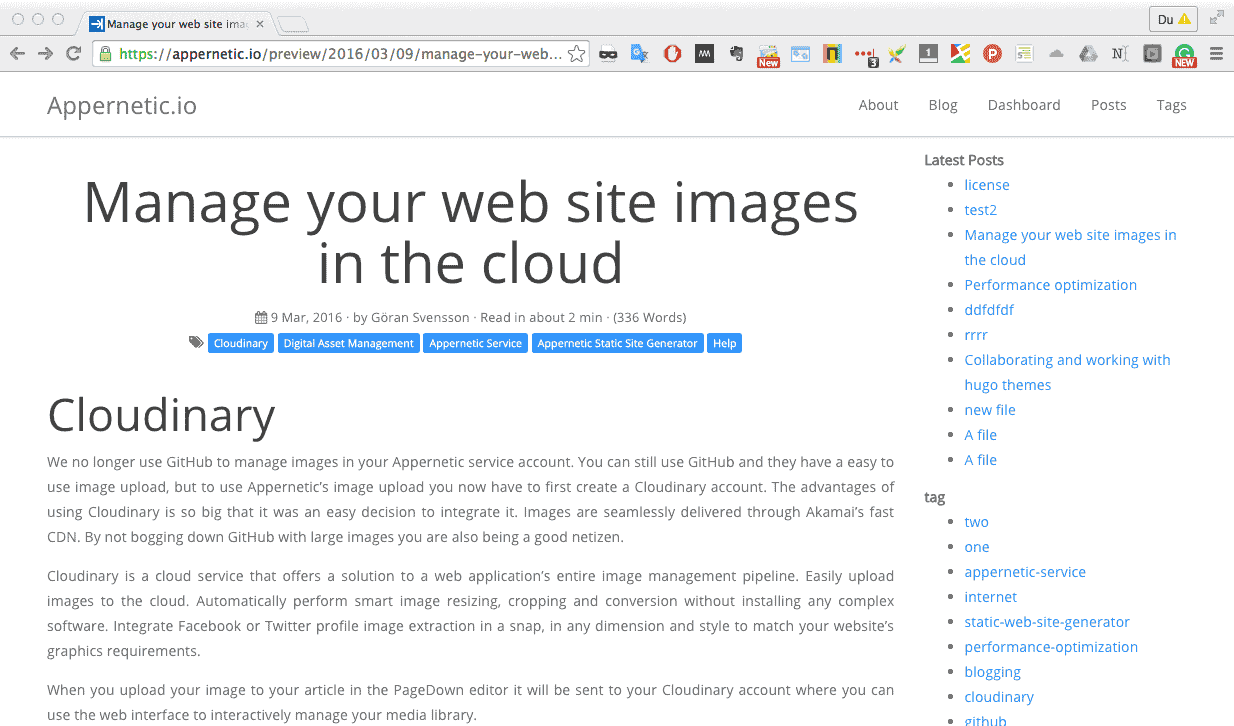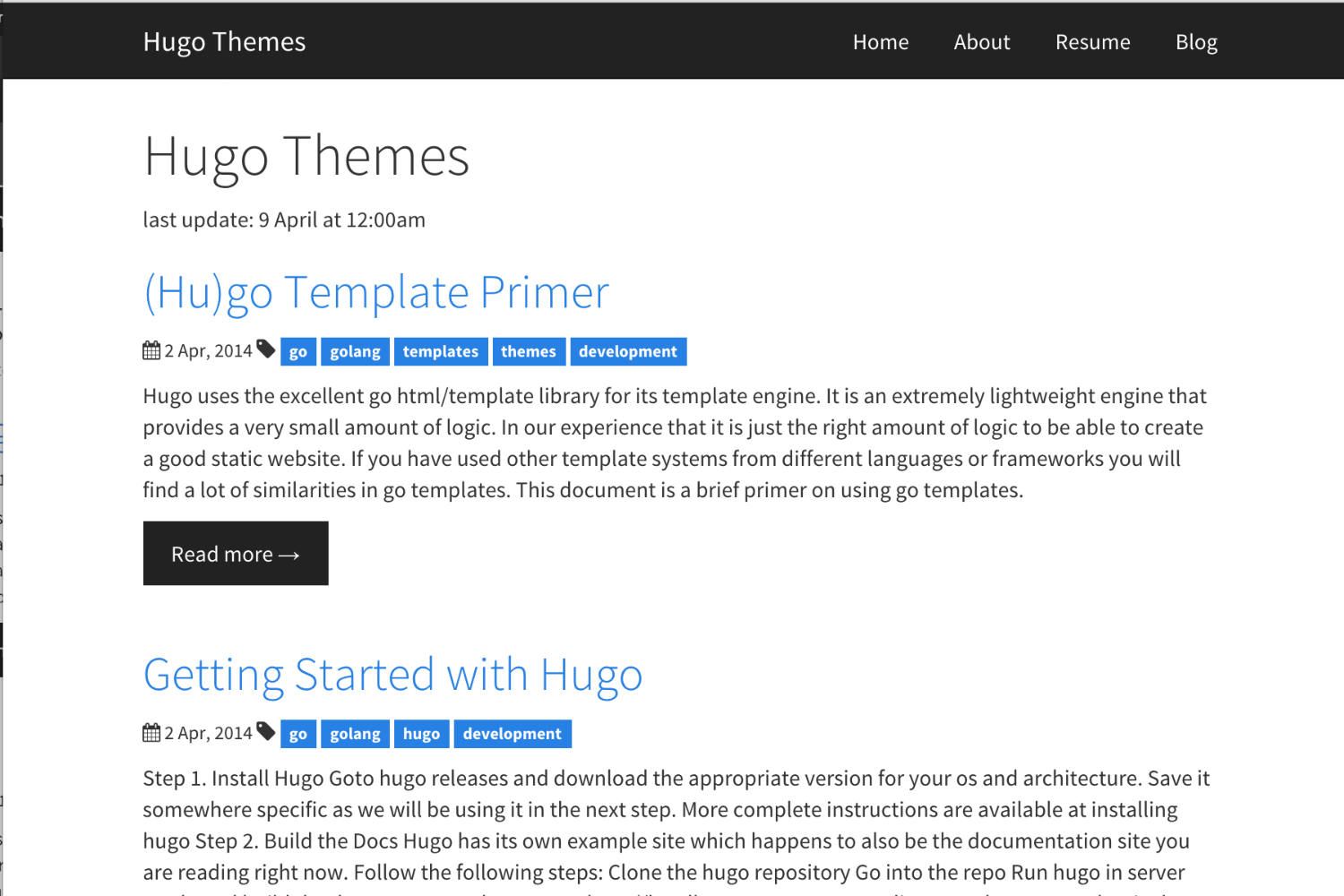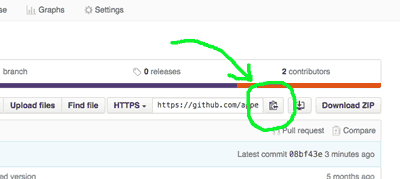| .. | ||
| archetypes | ||
| data | ||
| exampleSite | ||
| i18n | ||
| images | ||
| layouts | ||
| static | ||
| .gitignore | ||
| LICENSE.md | ||
| README.md | ||
| theme.toml | ||
Hugo-bootstrap-premium
A theme with multilingual themes support, bootstrap, bootswatch(optional), mathjax, font-awesome, highlightjs, popover opt-in form (optional), MailMunch (optional) and SumoMe (optional).
NOTE: This theme is copied from Hyde-Y. Not everything is ported to bootstrap. Feel free to make changes and open pull requests.
Forked from Hyde-Y
Screenshots
Hugo-bootstrap-premium theme used with showRightSidebar = true and [params.theme] name = "paper" .
Hugo-bootstrap-premium theme with default settings.
Installation with Appernetic Static Site Generator as a Service
- Select "Themes".
- At the bottom of the Themes page paste the git link from GitHub (see image fig 1).
- If you want to update your config settings file click the "Copy theme config" button in the theme modal popup (WARNING! The current settings file will be overwritten), otherwise follow step 4.
- In Settings change the line under [params.popover] enablepopover = false if you don't use the popover.
- To configure menues and footer you need access to the data folder, read more in section "Access data folders".
- Click the button: Preview or Publish.
- Wait 10 min or clear your local browser cache to see changes at GitHub. In preview content is updated imediatley but CSS changes need a cache clear to be visible.
Figure 1. Copy git link from GitHub.
Access data folders
In Appernetic.io you only have access to the Content folder and the config settings file.
To access the data folder you have two options:
Option 1
- First fork this theme repo.
- View your forked repo at GitHub in your browser, find the data folder and add a Menu.toml file.
- Clone your forked repo in Appernetic.io
Option 2
- Fork this repo.
- Use Git or GitHub Desktop on your local computer to clone your forked theme repo.
- Create a Menu.toml file in your data folder with you favorite editor.
- Sync with your GitHub theme repo.
Installation with Hugo
$ cd your_site_repo/
$ mkdir themes
$ cd themes
$ git clone https://github.com/appernetic/hugo-bootstrap-premium
See the official Hugo themes documentation for more info.
Usage
This theme expects a relatively standard Hugo blog/personal site layout:
.
└── content
├── post
| ├── post1.md
| └── post2.sv.md // format for language specific files.
├── code
| ├── project1.md
| ├── project2.md
├── exempel.sv.md // format for language specific files.
└── other_page.md
Just run hugo --theme=hugo-bootstrap-premium to generate your site!
Configuration
Hugo
An example of what your site's config.toml could look like. All theme-specific parameters are under [params] and standard Hugo parameters are used where possible.
# hostname (and path) to the root eg. http://spf13.com/
baseurl = "/"
DefaultContentLanguage = "en"
# If you want all of the languages to be put below their respective language code,
# enable DefaultContentLanguageInSubdir = true. Without enabling it english content
# will be in the root and other languages in their respective subfolder such as /sv/.
# See [Languages] settings at the end of this file.
# Language
languageCode = "en"
# SES friendly url:s
canonifyurls = true
# Metadata format
# "yaml", "toml", "json"
metaDataFormat = "toml"
# Theme to use (located in /themes/THEMENAME/)
theme = "hugo-bootstrap-premium"
# Pagination
paginate = 10
paginatePath = "page"
# Enable Disqus integration
disqusShortname = "your_disqus_shortname"
[permalinks]
post = "/:year/:month/:day/:filename/"
code = "/:filename/"
[taxonomies]
tag = "tags"
topic = "topics"
[author]
name = "yourname"
email = "yourname@example.com"
#
# All parameters below here are optional and can be mixed and matched.
#
[params.popover]
# This is a highly configurable popover form.
enablepopover = false #enable or disable popover: true/false.
posturl = "https://zapier.com/hooks/..."
headerimage = "//placehold.it/1000x600"
expirecookie = 5 #show it again after number of days to visitor that has not subscribed.
cookiename = "mycookie1" #give the cookie a unique name variable (avoid spaces and strange characters).
signupheader = "Join Our Newsletter"
showmodaltimeout = 10000 #show popover modal after time interval in milliseconds.
mouseleave = true #show popover when mouse leaves window: true/false.
modalsize = "" #lg or sm. Empty is md. If phone is detected lg is used.
imagedescription = "Placeholder image for this popover modal optin form"
signuptext = "Signup today for free and be the first to get notified on new updates."
inputplaceholder = "Enter your email"
submitbutton = "Subscribe"
successmessage = "Thanks for your subscription!"
errormessage = "Submitting form failed!"
optin = true #opt-in: true/false
[params]
# bootswatch theme name, select one: cerulean, cosmo, cyborg, darkly,
# default, flatly, journal, lumen, paper, readable, sandstone, simplex,
# slate, spacelab, superhero, united, yeti.
bootswatchtheme = "paper"
# menu for changing language. This changes languages with js and stores the choice with the help
# of JavaScript in a Cookie. Then the path is rewritten with pathnamereplace.js. The name of the
# md files needs to have the same name for each language abbreviation to work correctly. Example:
# showcase.en.md and showcase.sv.md. It only works if DefaultContentLanguageInSubdir = true
switchlang = false
# You can use markdown here.
BrandImage = "http://blog.appernetic.io/images/apperneticlogo.png" #top header brand image.
brand = "Appernetic blog" # brand image alt text.
topline = "few words about your site"
footline = "code with <i class='fa fa-heart'></i>"
# Show a sidebar menu
showRightSidebar = true
# Text for the top menu link, which goes the root URL for the site.
# Default (if omitted) is "Home".
home = "home"
mailmunchid = "" # Mailmunch site id
sumomeid = "" # Sumome id
# Select a syntax highight.
# Check the static/css/highlight directory for options.
highlight = "default"
# Google Analytics.
googleAnalytics = "Your Google Analytics tracking code"
# Sidebar social links.
github = "enten/hugo-boilerplate" # Your Github profile ID
bitbucket = "" # Your Bitbucket profile ID
linkedin = "" # Your LinkedIn profile ID (from public URL)
googleplus = "" # Your Google+ profile ID
facebook = "" # Your Facebook profile ID
twitter = "" # Your Twitter profile ID
youtube = "" # Your Youtube channel ID
flattr = "" # populate with your flattr uid
[blackfriday]
angledQuotes = true
fractions = false
hrefTargetBlank = false
latexDashes = true
plainIdAnchors = true
extensions = []
extensionmask = []
# Menus
# If you want active menu items highlighted for internal pages don't add them here, they need to be added in each files front matter.
# like this:
#[menu]
# [menu.main]
# name = "Showcase"
# weight = 3
# identifier = "showcase"
# i18n menus. A menu will be added for each language to the right in the top menu. This menu will switch to the selected language. Remember to add the corresponding language in pathnamereplace.js.
#[[Languages.sv.menu.switchlang]]
# name = "English"
# identifier = ""
# weight = 4
# url = "en"
[Languages]
[Languages.en]
weight = 1
copyright = "(c) 2016 Copyright my blog"
title = "My blog" # Site title
[[Languages.en.menu.main]]
name = "Blog"
pre = ""
weight = 2
identifier = "post"
url = "/post/"
[[Languages.en.menu.main]]
name = "About"
weight = 1
identifier = ""
url = "https://appernetic.io/app/#/about"
pre = "<i class='fa fa-road'></i>"
[[Languages.en.menu.main]]
name = "Dashboard"
identifier = ""
weight = 3
url = "https://appernetic.io/app/"
[[Languages.en.menu.footer]] # add links to the bottom right corner.
name = "Disclaimer"
pre = "<i>·</i>"
identifier = "disclaimer"
weight = 1
url = "/disclaimer/"
[[Languages.en.menu.footer]]
name = "Terms"
identifier = "terms"
weight = 2
url = "/terms/"
[Languages.sv]
weight = 2
title = "Min blog" # Site title
copyright = "(c) 2016 Alla rättigheter"
[[Languages.sv.menu.main]]
name = "Bloggen"
pre = ""
weight = 2
identifier = "post"
url = "/sv/post/"
[[Languages.sv.menu.footer]] # add links to the bottom right corner.
name = "Ansvarsfriskrivning"
pre = "<i>·</i>"
identifier = "friskrivning"
weight = 1
url = "/sv/friskrivning/"
[[Languages.sv.menu.footer]]
name = "Vilkor"
identifier = "vilkor"
weight = 2
url = "/sv/vilkor/"
[Languages.sv.taxonomies]
tag = "Taggar"
topic = "Ämne"
Menu
Add menu items in config.toml to configure the top menu navigation links. Example below.
[[menu.main]]
name = "Blog"
pre = ""
weight = 1
identifier = "post"
url = "/post/"
# Example of link in Swedish
[Languages.sv]
[[Languages.sv.menu.main]]
name = "Blogg"
pre = ""
weight = 2
identifier = "post"
url = "/post/"
Footer menu
Add footer menu items in config.toml to configure the footer navigation links. Example below.
[Languages.en]
[[Languages.en.menu.footer]] # add links to the bottom right corner.
name = "Disclaimer"
pre = "<i>·</i>"
identifier = "disclaimer"
weight = 1
url = "/disclaimer/"
[Languages.sv]
[[Languages.sv.menu.footer]] # add links to the bottom right corner.
name = "Ansvarsfriskrivning"
pre = "<i>·</i>"
identifier = "friskrivning"
weight = 1
url = "/sv/friskrivning/"
[[Languages.sv.menu.footer]]
name = "Vilkor"
identifier = "vilkor"
weight = 2
url = "/sv/vilkor/"
Multilingual Themes support
Implemented is multilingual support based on the article multilingual themes support.
i18n bundles is located in themes/hugo-bootstrap-premium/i18n/
I have created en.yaml and sv.yaml bundles.
Redirect for languages
A visitor can manually change language if you enable switchlang = true in the [params] section in the config file and also enable DefaultContentLanguageInSubdir = true. Then add a menu section for each language like this in the config file:
[[Languages.en.menu.switchlang]]
name = "Svenska"
identifier = ""
weight = 4
url = "sv"
[[Languages.sv.menu.switchlang]]
name = "English"
identifier = ""
weight = 4
url = "en"
This changes languages with js and stores the choice with the help of JavaScript in a Cookie. Then the path is rewritten with pathnamereplace.js. The md files needs to have the same name for each language abbreviation to work correctly. Example: showcase.en.md and showcase.sv.md.
If the visitor switch language when on a blog post we redirect to respective /post/ sub dir.
Popover e-mail subscription opt-in form
The popover e-mail opt-in form is a bootstrap modal (also commonly referred to as a light box). You can configure it in the config.toml settings file. It detects mobile devices and sets a cookie. It will use a large modal and large buttons for mobile devices. You can enable/disable it, configure delay, activate popover if mouse leave window, number of days to not show it to visitors that has not subscribed, show an image etc. It is perfect to use it with services such as Zapier in combination with Mailchimp. The form will POST the variables: Email as a string and Optin as a boolean to the URL of your choice. The variables is case sensitive.
Remember to change the cookie name in settings to a unique name if you use the popover, there is a very small possibility that a visitor from another website has a cookie set with the same name you have set.
The popover is built with:
- Angular.js 1.4.9
- angular-modal-service v0.6.8
- isMobile.js v0.3.9
- angular-storage
In static/js/popover/ you will find a minified and a un-minified version of popover.js.
Workarounds to bugs that are not solved
- I couldn't use uibModalInstance. Somehow dots is escaped in variables that are between script tags in Hugo compiled html files. So it was not possible to pass url's from the config file to the angular app. Possible not tested workaround for uib modal is to use: {{ .Site.Params.popover.posturl | safeJS }}
- I had to use angular-modal-service and couldn't get animation to work. So therefore no animations!
- I could only get $location.absLangURL() to work in Angular so I had to do my own function to make the modal to work in the preview (in Appernetic).
Bugs
- If the POST url is wrong you will not get the error message in the popover. Instead you get a success message or only an error in the browser console such as: XMLHttpRequest cannot load https://zapier.com/hooks/. No 'Access-Control-Allow-Origin' header is present on the requested resource. Origin 'http://preview.appernetic.io' is therefore not allowed access. The response had HTTP status code 404.
- And yes, it works on GitHub Pages if you have the correct Zapier hook!
Sumome and MailMunch forms
You can use the theme with both SumoMe and MailMunch by adding the respective id's. If you use MailMunch it is easy to have it send your subscribers to MailChimp.
MathJax support
Thanks to dselivanov, this theme now has support for MathJax.
With this setup, everything is in place for a natural usage of MathJax on pages generated using Hugo. In order to include inline mathematics, just put LaTeX code in between `$ TeX Code $` or `\( TeX Code \)` example: `\( \left [ – \frac{\hbar^2}{2 m} \frac{\partial^2}{\partial x^2} + V \right ] \Psi = i \hbar \frac{\partial}{\partial t} \Psi \)`. To include display style mathematics, just put LaTeX code in between <div>$$TeX Code$$</div>. All the math will be properly typeset and displayed within your Hugo generated web page! You might have to tweak the CSS to have it adopted to your style.
Read more about the MathJax implementation.
Tips
- If you've added
theme = "hugo-bootstrap-premium"to yourconfig.toml, you don't need to keep using the--theme=hugo-bootstrap-premiumflag! - Although all of the syntax highlight CSS files under the theme's
static/css/highlightare bundled with the site, only the one you choose will be included in the page and delivered to the browser. - Change the favicon by providing your own as
static/favicon.png(andstatic/touch-icon-144-precomposed.pngfor Apple devices) in your site directory. - Hugo makes it easy to override theme layout and behaviour, read about it here.
- Pagination is set to 10 items by default, change it by updating
paginate = 10in yourconfig.toml.
Changes and enhancements by Appernetic from the Murali Rath theme version
- Added multilingual themes support.
- Moved footer menu data to the config file.
- Added menu support based on Hugo conventions.
- Added popover e-mail subscription opt-in form.
- Added Sumome and MailMunch forms.
- Added more space between top menu and content.
- Removed
class="clearfix"in sidebar links. - Added instructions in the README for use with Appernetic.io.
- Added exampleSite folder.
- Added correct image links to images in the README file.
Known bugs
- No known bugs.
Changes and enhancements by Murali Rath from the original theme
- Modified to work with bootstrap and bootswatch
- ...many other small layout tweaks!
Attribution
Obviously largely a port of the awesome Hyde-Y theme.
Questions, ideas, bugs, pull requests?
All feedback is welcome! Head over to the issue tracker.
License
Open sourced under the MIT license.